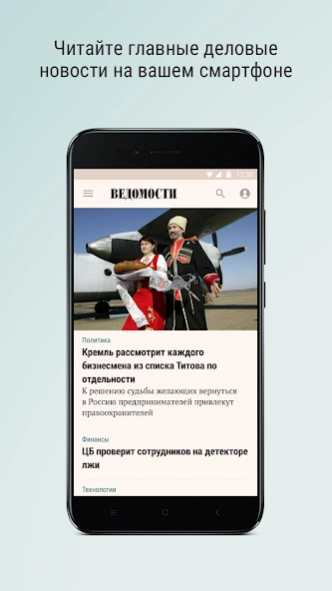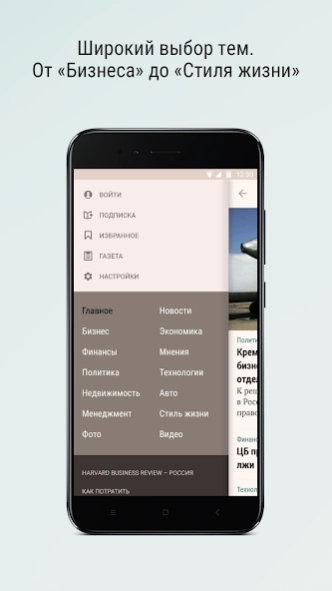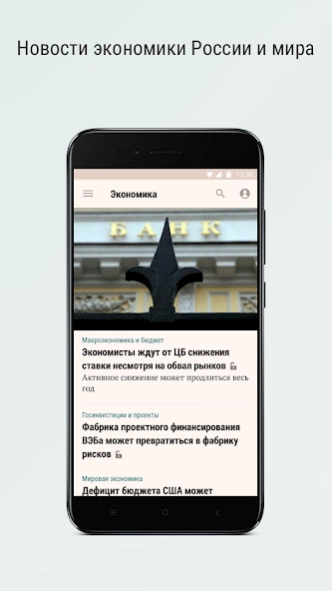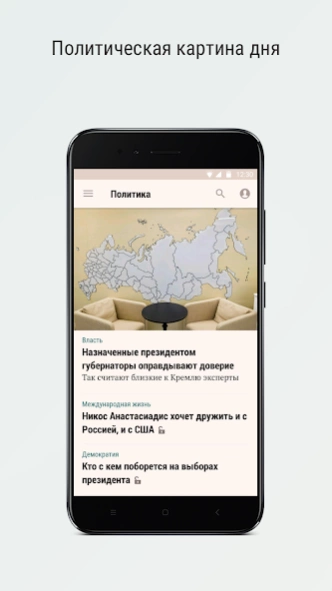Vedomosti 6.0.21
Free Version
Publisher Description
Vedomosti - Russia's leading business publication
Our mission: to promptly provide the business community with objective, high-quality and useful information needed for decision making
Vedomosti Business daily is the source of business and economics information for 20 years.
The professionalism of the editorial team, independence, honesty and tolerance to the audience and newsmakers ensure strong confidence among the readers.
The application Vedomosti for Android allows you to read authentic news 24/7, anywhere in the world .
Read in the application:
• exclusive interview,
• opinions of leading authors and columnists newspaper Vedomosti,
• materials of special investigations and ratings,
• expert advice on building a successful career and personal finance management.
Android users are available:
• news, photographic and video plots,
• fresh issue of the newspaper Vedomosti (by subscription)
• preservation of newspapers in the offline (by subscription).
Subscribe to the Vedomosti and get more:
• unrestricted access to all material vedomosti.ru
• participate in expert discussions.
Subscribe here: buy.vedomosti.ru
About Vedomosti
Vedomosti is a free app for Android published in the Newsgroup Clients list of apps, part of Communications.
The company that develops Vedomosti is JSC Business News Media. The latest version released by its developer is 6.0.21.
To install Vedomosti on your Android device, just click the green Continue To App button above to start the installation process. The app is listed on our website since 2024-02-13 and was downloaded 9 times. We have already checked if the download link is safe, however for your own protection we recommend that you scan the downloaded app with your antivirus. Your antivirus may detect the Vedomosti as malware as malware if the download link to ru.vedomosti.android is broken.
How to install Vedomosti on your Android device:
- Click on the Continue To App button on our website. This will redirect you to Google Play.
- Once the Vedomosti is shown in the Google Play listing of your Android device, you can start its download and installation. Tap on the Install button located below the search bar and to the right of the app icon.
- A pop-up window with the permissions required by Vedomosti will be shown. Click on Accept to continue the process.
- Vedomosti will be downloaded onto your device, displaying a progress. Once the download completes, the installation will start and you'll get a notification after the installation is finished.